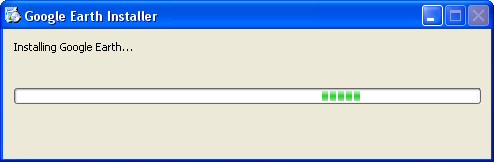I’ve just installed the latest update for GoogleEarth. And what I experienced is almost a top 10 list on how to make a terrible installer. So by observing Google and doing the oposite you can actually learn something.
- The “Download” button on the Google website doesn’t work all browsers
- You don’t download GoogleEarth. You’re downloading a program that loads the rest. But the don’t tell you up front.
- They don’t tell you how much will effectively be downloaded
- You can’t choose the installation folder
- You’re not told how long the download or installation will take.
- You won’t see a progress bar for the installation. Just a useless animation
- You’re not able to cancel the installation
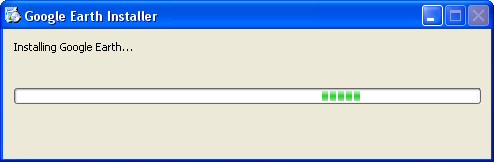
Useless animation and no chance to quit
And the worst:
- Google installs a background process running all the time without asking for permission or telling you about it. That fits my personal definition of “potentially unwanted software”.
Removing GoogleUpdaterService.exe
To get rid of the “GoogleUpdaterService.exe” simply kill the process and delete it from “C:\Programme\Google\Common\Google Updater\”