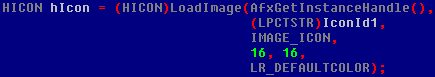Using Google to protect your site
Sunday, November 29th, 2009Is your website error free?
My site  has grown over the years and uses a lot of PHP code. It’s difficult to test each and every aspect of it. Here are 3 simple tricks that can help you test your website. They don’t replace a real test (that you should do after a each change), but they’re a nice addition.
Trick 1:
Use Google to search your website for “error” or “warning”. You can use the format:
site:yourdomain.com (warning or error )
This of course has a terrible lag, since Google crawls your website only every few days or weeks, but on the other hand Google may use different parameters or aspects that you use in your own tests.
The real fun comes with combination of trick 2.
Trick 2:
Use Google alerts to automatically search your website for problems. You can create a free Google alerts account and use the search mentioned above to have Google automatically check your site every day. If something breaks, Google will send you an e-mail.
Trick 3:
Same as above, but use your Google to watch your site for hacked pages. A hacker might have exploited a weakness in your server and created a new page for whatever product he promotes with his spam mails. You probably don’t want to become involved with this. So instead of using “warning or error” in the search. use a list of the usual phrases and medical products that the spam mails usually contain.
It’s a one-time work of a few minutes. The rest of the work is done automatically by Google and can save you a lot of trouble.