Using usertype.dat as spell checker
Sunday, November 15th, 2009There are thousands of classes, structure, functions and constants in the Windows library and it’s often hard to remember the right spelling. Here’s a simple trick to use the usertype.dat as a very simple spell checker.
Usertype.dat?
First, usertype.dat is a file which can be configured in the MS IDE (see help file, because it differs with the versions). Simply activate it and use my usertype.dat as a start. It contains almost 4000 key words from the libraries.
When you now type one of these key words right, it will be displayed in a different color (I prefer gray – to emphasize that I don’t have to pay attention here). Here’s how it can look like.
Example:
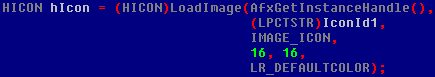
Note that all the common things like HICON, LoadImage or LR_DEFAULTCOLOR are written in gray because they’re spelled correct. And other words (variables in this case) like hIcon and IconId1 a printed in white because they’re not predefined. If I had written Load_Image (instead of LoadImage), it would have been printed in white, too, and I know that it might be incorrect.