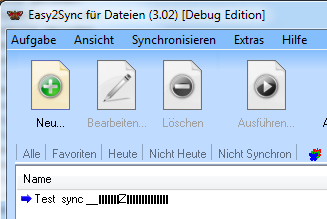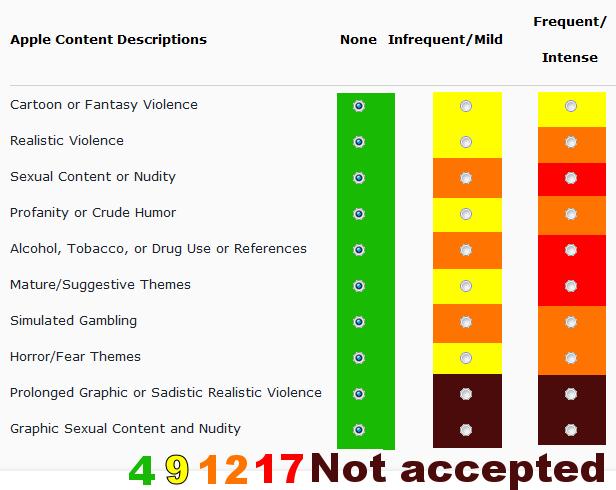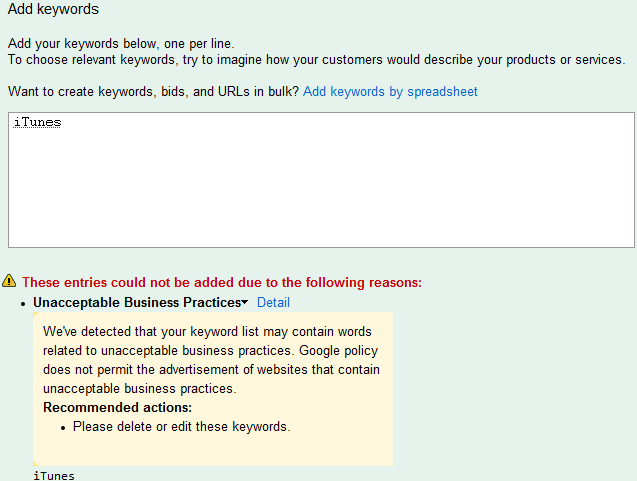January 10th, 2013
Microsoft Visual Studio 2012 isn’t so bad. 😉 I actually even like new dark looks. But (for C++) you shouldn’t use the default settings, our you’ll get problems with your older customers.
1. Making it run with XP
Go to “configuration properties > general” and switch the “Platform toolset” to “Visual Studio 2012 – Windows XP (v110_xp)”.
2. Making it run on older systems
This caused me hours of work. By default VS2012 will “optimize” fp-operations. But it doesn’t work on all systems. Don’t know if it’s the older processors but I had at least 2 customers where a simple statement as “myfpvar=1” caused the program to terminate without error message. To fix this go to “C++> Code generation” and set “Enable enhanced instruction set” to “No Enhanced Instructions (/arch:IA32)”.
Posted in C++, microsoft | Comments Off on Using Visual Studio 2012… Safely…
December 12th, 2012
In the past 48 hours I had the same strange effect twice (different products / problems). I wrote the customer three simple (yes, simple! Really!) steps to fix the problem. The answer was in both cases: “It still doesn’t work”.
In the end it turned out it both cases that the customer had not done these simple steps or not done them properly or whatever.
For me this means that I should work even even more with log files, configuration files and other “hard evidence”. And less with what the customer says…
Posted in support | Comments Off on “It still doesn’t work”
October 26th, 2012
After porting Easy2Sync for Files to Unicode I experienced some really weird problems with some foreign characters. Unicode in general worked, Japanese characters were displayed nicely (not that I could read them). But Cyrillic characters failed when printed with TextOut and were displayed as small black rectangles.
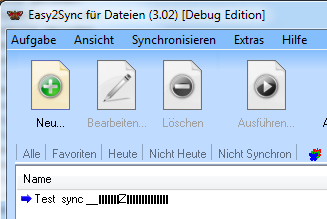
Even weirder: Adding just 1 Japanese character to a string with Cyrillic characters caused the entire string to be printed right.
It seems that TextOut is only 50% Unicode compatible (of course Microsoft doesn’t mention this). So one has to use DrawText instead, which doesn’t seem to have these limitations. Since DrawText behaves differently regarding the position and background drawing, here’s a wrapper which fixes this and makes it behave like ExtTextOut:
void FixedExtTextOut (CDC *pDC, int x, int y, UINT nOptions, LPCRECT lpRect, LPCTSTR lpszString, UINT nCount, LPINT lpDxWidths)
{
CRect rr(x, y, lpRect->right, lpRect->bottom);
pDC->FillSolidRect(lpRect, pDC->GetBkColor());
pDC->DrawText(lpszString, nCount, &rr, 0);
}
Posted in C++, microsoft, programming | Comments Off on Weird TextOut Unicode problems
June 14th, 2012

You're not gonna catch this... (LIttle League baseball, May 2009 - 03 by Ed Yourdon; CC BY-SA 2.0)
C++ exceptions can be surprising. This works easily:
try
{
throw(1);
}
catch(…) //Catch all
{
//caught
}
But if you replace “throw(1);” with “throw;”, it suddenly doesn’t work anymore. Code compiles, exception is thrown, but it’s not caught. The program is terminated…
Posted in C++, programming | Comments Off on You’re not gonna catch this…
June 6th, 2012
By default MFC applies the MouseWheel message to the window that has the focus. Even though most users expect it to apply to the window under the cursor. (And even Microsoft’s style guide recommends that.)
To fix this, override the program’s PreTranslateMessage  function and add this:
if (pMsg->message==WM_MOUSEWHEEL)
{
CPoint point;
GetCursorPos (&point);
HWND hWnd = ::WindowFromPoint (point);
if (hWnd && pMsg->hwnd!=hWnd)
{
::PostMessage(hWnd, pMsg->message, pMsg->wParam, pMsg->lParam);
return(true);
}
}
Please note that you have to add this  before calling the default implementation of PreTranslateMessage.
Tags: MFC, Mouse Wheel, OnMouseWheel, WM_MOUSEHWHEEL
Posted in C++ | Comments Off on MFC: Redirecting OnMouseWheel messages to the window under cursor
June 1st, 2012
It sounds quite mad, but either of these lines can crash a program: (C++, Visual Studio 2005)
long x = long(my_float_var);
float f = exp(my_float_var);
If the number is too large/small, the program is terminated. (No, try/catch doesn’t help.) And to make it even stranger, this happens only on some computers. And of course it happened on the customer’s computer and not on mine…
To fix this, it helps to turn off the floating point exceptions:
control87(_EM_INVALID|_EM_DENORMAL|_EM_ZERODIVIDE|_EM_OVERFLOW|_EM_UNDERFLOW|_EM_INEXACT, _MCW_EM);
Of course the problem of the large number still exists, but now the program at least continues to run, and I have a chance to handle it.
Posted in C++, programming | Comments Off on Turning off floating point exceptions against crashes
May 21st, 2012
What items causes which rating with apple? Well, here’s a summary. Please contact me if I missed anything… 😉
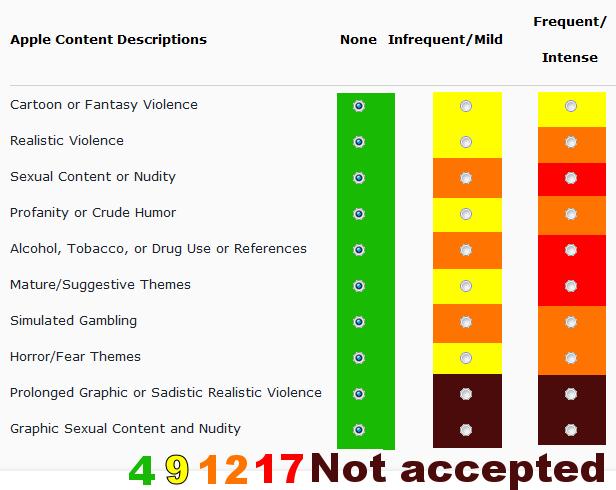
Tags: age rating, apple, iTunes connect
Posted in marketing | Comments Off on iTunes Connect age rating summary
May 4th, 2012
It sounds pretty straightforward to enumerate the resources  in a file. But it turned out to be rather a lot of work (and waste of time), since the MS doesn’t tell you, that it doesn’t enumerate the strings, but blocks of strings in a binary format that you have to process yourself.
Here’s how to do it:
BOOL CALLBACK EnumResNameProc(HMODULE hModule, LPCTSTR lpszType, LPTSTR lpszName, LONG_PTR lParam)
{
switch ((int)lpszType)
{
case RT_STRING:
{
HRSRC hRes = FindResourceEx(hModule, RT_STRING, MAKEINTRESOURCE(lpszName), MAKELANGID(LANG_NEUTRAL, SUBLANG_NEUTRAL));
if (hRes)
{
HGLOBAL hGlo = LoadResource(hModule, hRes);
LPCWSTR lpStr = (LPCWSTR)LockResource(hGlo);
DWORD dwsize = SizeofResource(hModule, hRes);
long count=0;
for (int i=0; i < (int)dwsize; i++)
{
count++;
if (count>=16)
break;
if (lpStr[i])
{
WORD *pString = lpStr+i+1;
long lString = lpStr[i];
//Process string here
i += lpStr[i];
}
}
}
}
break;
}
return(TRUE);
}
EnumResourceNames(hModule, RT_STRING, &EnumResNameProc, NULL);
Tags: EnumResourceNames, resources, RT_STRING
Posted in C++, programming | Comments Off on EnumResourceNames + RT_STRING
April 1st, 2012
It sounds like an April Fools’ Day prank. But I didn’t make this one up. Promise.
I just entered “iTunes” as search keyword for Google AdWords. I wasn’t surprised that Google didn’t allow it. But it reason was a jaw-dropper:
These entries could not be added due to the following reasons:
Unacceptable Business Practices (Detail)
We’ve detected that your keyword list may contain words related to unacceptable business practices. Google policy does not permit the advertisement of websites that contain unacceptable business practices.
Recommended actions: Please delete or edit these keywords.Â
So is Google accusing Apple of  “Unacceptable Business Practices”? Sounds like it. I know that they didn’t really like each other since Google started Android, but this is pretty heavy stuff.
Screenshot:
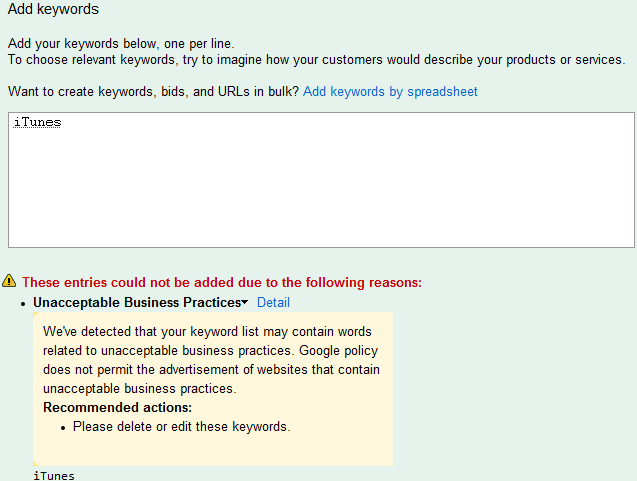
Tags: apple google itunes
Posted in business | Comments Off on Google accusing Apple of “Unacceptable Business Practices”?
December 14th, 2011
1. The reason guesser
His goldfish died while the customer was installing your software. So it must be your fault. That’s why he sends you a three-page e-mail.
2. The ignorerÂ
You wrote that the customer should do 1. … 2. … 3. … to solve the problem. The customer writes back that he did something completely different, that it still doesn’t work and that your support sucks.
3. The insister
Tells you that you’re all wrong, ignores everything that you wrote and insists that you’d better send him a solution RIGHT NOW.
And probably there are many more types… 😉
Posted in humor | Comments Off on The three types of insane customers….